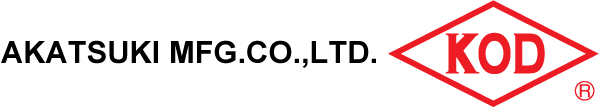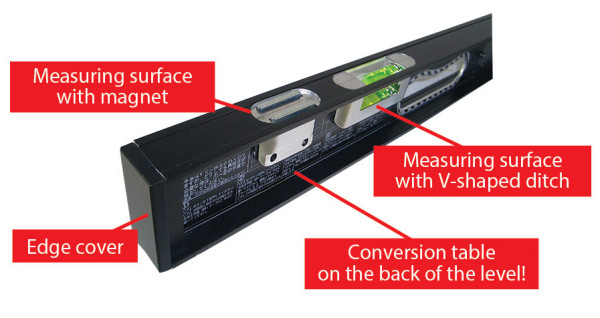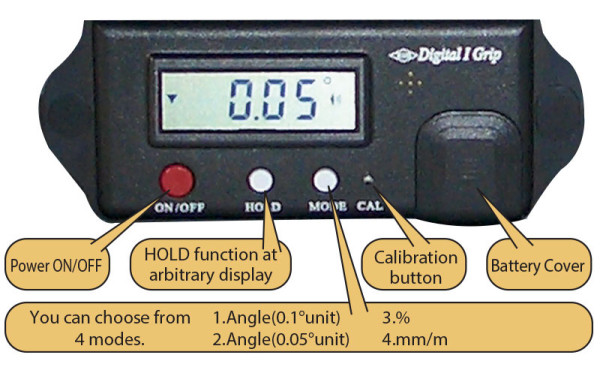Double measuring surface (with magnet and with V-shaped ditch)!
Easy to carry with grips!
Conversion table on the back of the level is convenient for measurement.
Material
- Body:aluminum
■Digital Display Function Mode
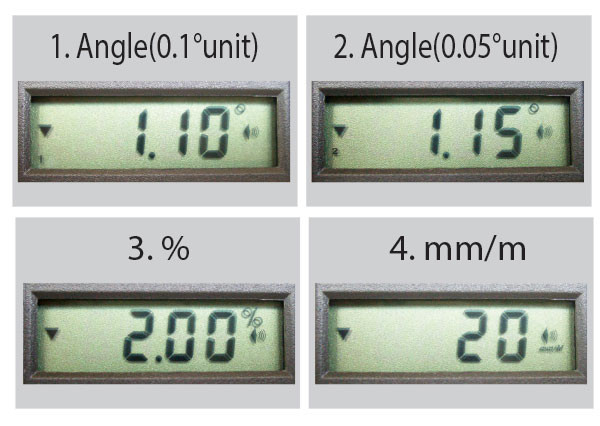
*Display for 1/50 inclination (2cm down for 1m)
| Product No. | Size | Weight | Quantity per carton |
|---|---|---|---|
| DIG-600M | 600mm | 560g | 5 |
■Double measuring surface
- Surface with magnet
- Surface with V-shaped ditch
■Specification
| Digital display | 0.1°, 0.05° unit display (mode switchover) |
|---|---|
| Horizontal Vial Accuracy | Sensitivity 0.57mm/m = 0.0328° Accuracy ±1.7mm/m=±within 0.0984° |
| Digital Accuracy | Accuracy 0°, 90°…±0.05° Other…±0.2° |
| Battery | CR2032×2 |
| Display Mode | Angle (0.1°) → Angle (0.05°) → % → mm/m |
| Buzzer Sound Setting | 0°, 90° or HOLD (arbitrary) angle *Press HOLD button twice at arbitrary angle to set sound. Setting will be deleted when turned off. Hold MODE button for longer to switch sound ON/OFF. |
| Operating Temperature Range | 0℃ to 45℃ |
■Notify angle (horizontal, vertical, arbitrary) by sound.
[Specification for digital parts]
■How to correct digital
With digital unit correct function, you can correct digital anywhere in 2-3minutes.
*Smooth horizontal and vertical surface is required for correction.
- Press CAL button with wire and place level on smooth surface with its sound on.
- Press MODE button and don't move level until you hear the sound (Digital will count 10).
- Move level 180° . Press MODE button and don't move level until you hear the sound (Digital will count 10).
- Fix level on vertical surface. Press MODE button and don't move level until you hear the sound (Digital will count 10).
- Move level 180° . Press MODE button and don't move level until you hear the sound (Digital will count 10).
- Correction is finished when you hear the sound.